前の記事で、サービスメッシュを実現する Istio をローカル環境で利用してみましたが、今回は Amazon EKS で利用してみます。
Istio の EKS へのインストール
- ローカル環境で動作させるのと同様に、ローカルに Istio をインストールするのに必要なファイルをダウンロードしておきます。
- 現在の最新版のバージョンは
1.6.3です。
- 現在の最新版のバージョンは
- ダウンロードしたら、パスを通しておきます。
$ curl -L https://istio.io/downloadIstio | sh - $ ls istio-1.6.3/ $ cd istio-1.6.3/ $ export PATH=$PWD/bin:$PATH $ istioctl version --remote=false 1.6.3
$ eksctl create cluster \ --region us-east-2 \ --name istio-on-eks \ --nodes 2 \ --ssh-public-key ~/.ssh/id_rsa.pub
$ istioctl manifest apply --set profile=demo ✔ Istio core installed ✔ Istiod installed ✔ Egress gateways installed ✔ Ingress gateways installed ✔ Addons installed ✔ Installation complete
- インストールされたことを確認します。
$ kubectl -n istio-system get svc NAME TYPE CLUSTER-IP EXTERNAL-IP PORT(S) AGE grafana ClusterIP 10.100.13.94 <none> 3000/TCP 2m40s istio-egressgateway ClusterIP 10.100.3.20 <none> 80/TCP,443/TCP,15443/TCP 2m48s istio-ingressgateway LoadBalancer 10.100.242.248 XXXXXX.us-east-2.elb.amazonaws.com 15020:32509/TCP,80:30139/TCP,443:32592/TCP,31400:30818/TCP,15443:32318/TCP 2m47s istiod ClusterIP 10.100.136.6 <none> 15010/TCP,15012/TCP,443/TCP,15014/TCP,53/UDP,853/TCP 3m jaeger-agent ClusterIP None <none> 5775/UDP,6831/UDP,6832/UDP 2m40s jaeger-collector ClusterIP 10.100.200.183 <none> 14267/TCP,14268/TCP,14250/TCP 2m39s jaeger-collector-headless ClusterIP None <none> 14250/TCP 2m39s jaeger-query ClusterIP 10.100.3.189 <none> 16686/TCP 2m38s kiali ClusterIP 10.100.217.103 <none> 20001/TCP 2m38s prometheus ClusterIP 10.100.68.231 <none> 9090/TCP 2m38s tracing ClusterIP 10.100.25.38 <none> 80/TCP 2m37s zipkin ClusterIP 10.100.63.99 <none> 9411/TCP 2m37s
- 作成された Pod も確認できます。
$ kubectl -n istio-system get pods NAME READY STATUS RESTARTS AGE grafana-5dc4b4676c-7fz2z 1/1 Running 0 3m39s istio-egressgateway-5db676495d-gksd5 1/1 Running 0 3m46s istio-ingressgateway-69bb66cb4b-9mt5w 1/1 Running 0 3m46s istio-tracing-8584b4d7f9-84njr 1/1 Running 0 3m38s istiod-5cdccfd474-rt9n7 1/1 Running 0 3m58s kiali-6f457f5964-rdbmd 1/1 Running 0 3m38s prometheus-d8b7c5949-v68wp 2/2 Running 0 3m37s
サンプルアプリのデプロイ
- ダウンロードしたファイル群にあるファイルを用いて、前回同様 Bookinfo アプリをデプロイします。
- マニフェストファイルは
istio-X.X.X/samples/bookinfo/platform/kube/bookinfo.yamlを利用します。
- マニフェストファイルは
$ kubectl create namespace bookinfo namespace/bookinfo created $ kubectl label namespace bookinfo istio-injection=enabled namespace/bookinfo labeled $ kubectl get ns bookinfo --show-labels NAME STATUS AGE LABELS bookinfo Active 20s istio-injection=enabled $ kubectl -n bookinfo apply -f samples/bookinfo/platform/kube/bookinfo.yaml service/details created serviceaccount/bookinfo-details created deployment.apps/details-v1 created service/ratings created serviceaccount/bookinfo-ratings created deployment.apps/ratings-v1 created service/reviews created serviceaccount/bookinfo-reviews created deployment.apps/reviews-v1 created deployment.apps/reviews-v2 created deployment.apps/reviews-v3 created service/productpage created serviceaccount/bookinfo-productpage created deployment.apps/productpage-v1 created
- デプロイ状況を確認します。
kubectl -n bookinfo get pod,svc NAME READY STATUS RESTARTS AGE pod/details-v1-78db589446-f2xp4 2/2 Running 0 2m20s pod/productpage-v1-7f4cc988c6-c5hvc 2/2 Running 0 2m14s pod/ratings-v1-756b788d54-r5sld 2/2 Running 0 2m19s pod/reviews-v1-849fcdfd8b-bg4w6 2/2 Running 0 2m17s pod/reviews-v2-5b6fb6c4fb-xq577 2/2 Running 0 2m16s pod/reviews-v3-7d94d58566-mf9vx 2/2 Running 0 2m16s NAME TYPE CLUSTER-IP EXTERNAL-IP PORT(S) AGE service/details ClusterIP 10.100.197.196 <none> 9080/TCP 2m23s service/productpage ClusterIP 10.100.149.23 <none> 9080/TCP 2m16s service/ratings ClusterIP 10.100.250.32 <none> 9080/TCP 2m21s service/reviews ClusterIP 10.100.104.219 <none> 9080/TCP 2m19s
- Bookinfo のアプリケーションは起動しましたが、外部からアクセスが出来るように、 Istio Gateway をデプロイします。
$ kubectl -n bookinfo apply -f samples/bookinfo/networking/bookinfo-gateway.yaml gateway.networking.istio.io/bookinfo-gateway created virtualservice.networking.istio.io/bookinfo created
- 以下のコマンドでアクセス先の URL を確認します。
$ kubectl -n istio-system get service istio-ingressgateway NAME TYPE CLUSTER-IP EXTERNAL-IP PORT(S) AGE istio-ingressgateway LoadBalancer 10.100.242.248 XXXXXX.us-east-2.elb.amazonaws.com 15020:32509/TCP,80:30139/TCP,443:32592/TCP,31400:30818/TCP,15443:32318/TCP 156m
- これで、
http://XXXXXX.us-east-2.elb.amazonaws.com/productpageにブラウザからアクセスすると、Bookinfo アプリの画面が表示されます。- 画面を複数回リロードすると、v1, V2, v3 の異なるバージョンの画面を確認できます。

トラフィックルーティングの設定を行う
- Istio の Traffic Management の機能を利用してみます。
サブセットの定義
- ルーティングを制御する前に、サブセットと呼ばれる使用可能なバージョンを定義する必要があります。以下のように、マニフェストファイルを利用してサブセットを定義します。
$ kubectl -n bookinfo apply -f samples/bookinfo/networking/destination-rule-all.yaml destinationrule.networking.istio.io/productpage created destinationrule.networking.istio.io/reviews created destinationrule.networking.istio.io/ratings created destinationrule.networking.istio.io/details created
- 適用したマニフェストファイルの中身を見てみます。
destination-rule-all.yaml の内容(クリックで展開)
apiVersion: networking.istio.io/v1alpha3 kind: DestinationRule metadata: name: productpage spec: host: productpage subsets: - name: v1 labels: version: v1 --- apiVersion: networking.istio.io/v1alpha3 kind: DestinationRule metadata: name: reviews spec: host: reviews subsets: - name: v1 labels: version: v1 - name: v2 labels: version: v2 - name: v3 labels: version: v3 --- apiVersion: networking.istio.io/v1alpha3 kind: DestinationRule metadata: name: ratings spec: host: ratings subsets: - name: v1 labels: version: v1 - name: v2 labels: version: v2 - name: v2-mysql labels: version: v2-mysql - name: v2-mysql-vm labels: version: v2-mysql-vm --- apiVersion: networking.istio.io/v1alpha3 kind: DestinationRule metadata: name: details spec: host: details subsets: - name: v1 labels: version: v1 - name: v2 labels: version: v2 ---
ルーティングの設定
次に、トラフィックのルーティング設定を行います。VirtualService リソースを使います。
デフォルトで v1 の画面のみ表示されるようにする
$ kubectl -n bookinfo apply -f samples/bookinfo/networking/virtual-service-all-v1.yaml virtualservice.networking.istio.io/productpage created virtualservice.networking.istio.io/reviews created virtualservice.networking.istio.io/ratings created virtualservice.networking.istio.io/details created
- ここで適用したマニフェストファイルの内容は以下のとおりです:
virtual-service-all.yaml の内容(クリックで展開)
apiVersion: networking.istio.io/v1alpha3 kind: VirtualService metadata: name: productpage spec: hosts: - productpage http: - route: - destination: host: productpage subset: v1 --- apiVersion: networking.istio.io/v1alpha3 kind: VirtualService metadata: name: reviews spec: hosts: - reviews http: - route: - destination: host: reviews subset: v1 --- apiVersion: networking.istio.io/v1alpha3 kind: VirtualService metadata: name: ratings spec: hosts: - ratings http: - route: - destination: host: ratings subset: v1 --- apiVersion: networking.istio.io/v1alpha3 kind: VirtualService metadata: name: details spec: hosts: - details http: - route: - destination: host: details subset: v1 ---
- これにより、何度ブラウザを更新しても v1 の画面しか表示されなくなります。

特定のユーザーからのトラフィックに対する設定
- 次に、特定のユーザーからのトラフィックが特定のサービスのバージョンにルーティングされるようにルート設定を変更します。
- いわゆる、Feature Toggle (Feature Flag) でルーティングを設定できます。
- 下記のようにマニフェストファイルを適用します:
$ kubectl -n bookinfo apply -f samples/bookinfo/networking/virtual-service-reviews-test-v2.yaml virtualservice.networking.istio.io/reviews configured
- 適用したマニフェストファイルの中身は以下の通りです:
- Bookinfo アプリでは、ユーザ名が
end-userというヘッダに格納される仕様になっています。 matchでend-userヘッダの値をが意図するものかを確認し、マッチする場合はrouteの設定が適用されます。- 今回は jason というユーザー(パスワードは空白)に対しては v2 のみ、それ以外のユーザーは v1 の画面が表示されるようになります。
- Bookinfo アプリでは、ユーザ名が
virtual-service-reviews-test-v2.yaml の内容(クリックで展開)
apiVersion: networking.istio.io/v1alpha3 kind: VirtualService metadata: name: reviews spec: hosts: - reviews http: - match: - headers: end-user: exact: jason route: - destination: host: reviews subset: v2 - route: - destination: host: reviews subset: v1
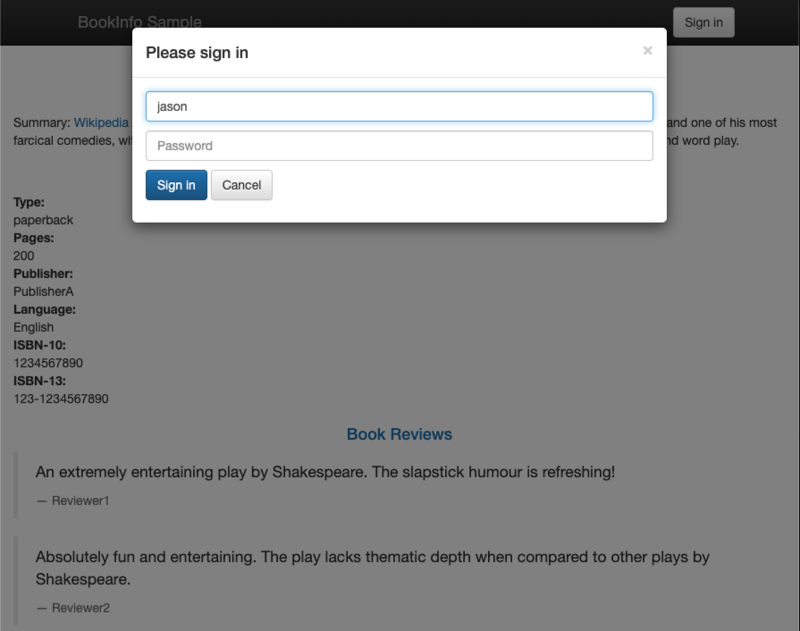
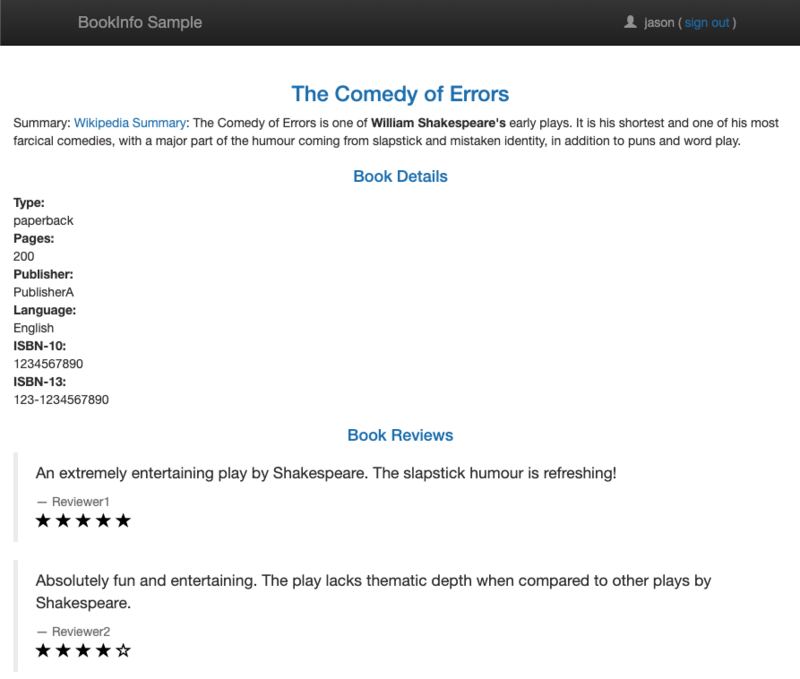
バージョンごとにルーティングを振り分ける重みをつける
$ kubectl -n bookinfo apply -f samples/bookinfo/networking/virtual-service-reviews-50-v3.yaml virtualservice.networking.istio.io/reviews configured
- マニフェストファイルの中身は以下のとおりです:
route.weightでルーティングの重みをつけることが出来ます。- この値は、全て足して 100 になるように設定する必要があります。
- 今回の場合、すべてのユーザーで v1 と v3 が半々の確率で表示されるようになります。
virtual-service-reviews-50-v3.yaml の内容(クリックで展開)
apiVersion: networking.istio.io/v1alpha3 kind: VirtualService metadata: name: reviews spec: hosts: - reviews http: - route: - destination: host: reviews subset: v1 weight: 50 - destination: host: reviews subset: v3 weight: 50
- 先程の
matchと合わせて、特定のユーザーだけ様々なバージョンに振り分ける、といった使い方も可能です。
お片付け
cleanup.sh の適用(クリックで展開)
$ export NAMESPACE="bookinfo" $ samples/bookinfo/platform/kube/cleanup.sh namespace ? [default] bookinfo using NAMESPACE=bookinfo destinationrule.networking.istio.io "details" deleted destinationrule.networking.istio.io "productpage" deleted destinationrule.networking.istio.io "ratings" deleted destinationrule.networking.istio.io "reviews" deleted virtualservice.networking.istio.io "bookinfo" deleted virtualservice.networking.istio.io "details" deleted virtualservice.networking.istio.io "productpage" deleted virtualservice.networking.istio.io "ratings" deleted virtualservice.networking.istio.io "reviews" deleted gateway.networking.istio.io "bookinfo-gateway" deleted Application cleanup may take up to one minute service "details" deleted serviceaccount "bookinfo-details" deleted deployment.apps "details-v1" deleted service "ratings" deleted serviceaccount "bookinfo-ratings" deleted deployment.apps "ratings-v1" deleted service "reviews" deleted serviceaccount "bookinfo-reviews" deleted deployment.apps "reviews-v1" deleted deployment.apps "reviews-v2" deleted deployment.apps "reviews-v3" deleted service "productpage" deleted serviceaccount "bookinfo-productpage" deleted deployment.apps "productpage-v1" deleted Application cleanup successful $ kubectl delete ns bookinfo namespace "bookinfo" deleted
- 次に、
istioctlで表示した以下のリソースを標準出力に出力し、それをkubectl deleteに渡すことで、削除します。- ロールベースアクセス制御(RBAC)のアクセス権
- istio-system 名前空間
- 階層的にその下にあるすべてのリソース
$ istioctl manifest generate --set profile=demo | kubectl delete -f -
kubectl delete -f -はパイプラインで渡された標準出力の内容を基に、 K8s オブジェクトを削除します。
まとめ
- サービスメッシュを実現する Istio を Amazon EKS で利用してみました。
- サービスのトラフィックルーティングの設定を通して、Istio の Traffic Management の機能の概要を理解しました。
- Istio のサービスメッシュ外のサービスとのアクセス方法については、別の機会に試してみます。
参考資料
- Amazon EKS Workshop の 「Service Mesh with Istio」
- 全体の手順を参考にしました。
- サービスメッシュを実現するIstioをEKS上で動かす - その2 EKSでサンプルを動かしてみる
- 上記ワークショップの内容の理解に参考にしました。